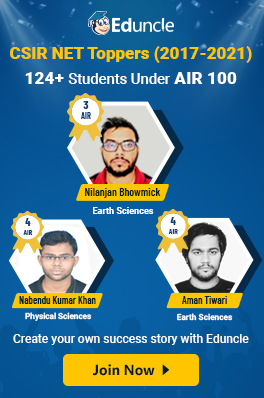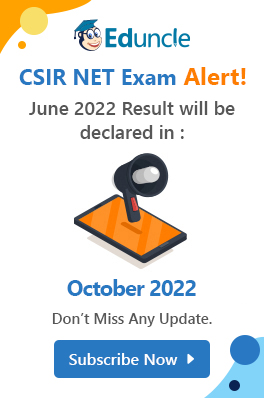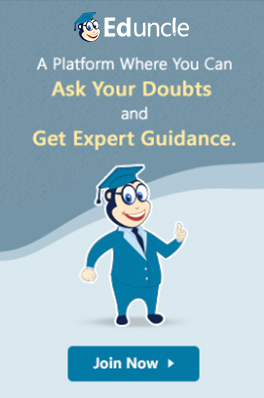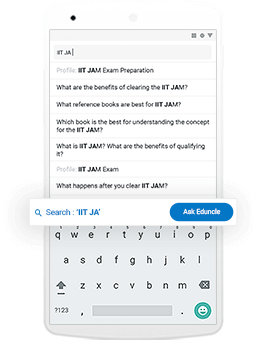National Testing Agency has closed the CSIR NET application form filling process on 17th August 2022. Candidates who want to appear in this exam have successfully submitted their application form for June 2022 session.
Before the final submission, it is important to check all the information carefully mentioned in the form. Because if you have filled in some incorrect information, your application may get rejected by the conducting authority.
However, NTA provides you with a one-time opportunity to correct your information through the CSIR NET Correction Form. You can edit your inaccurate details after login into the official website.
Let us guide you more about the CSIR UGC NET correction form and its process.
Changes Can Make in CSIR NET Form Correction
CSIR NET Form Correction Procedure
CSIR NET Important Dates
Before moving ahead to correct your information through the CSIR NET Correction form, you need to be aware of the important dates mentioned below.
| Event |
Important Dates |
| Registration & submission of Application Form |
11th July 2022 to 17th August 2022 |
| Correction in the entries of Application Form |
19th August 2022 to 23rd August 2022 |
| Downloading of Admit Card |
September 2022 |
| Exam Date |
16th September to 19th September 2022 |
Entries Available to Edit in CSIR NET Correction Form
As you all know, the CSIR NET Correction window has been opened by today (19th August 2022). Now, you can make changes in your form.
However, there are a few particular entries in which the applicants are allowed to make corrections during the correction process.
Here is a list of all the entries that can be modified in the correction form:
Name of Саndidаte
Name of Mоther
Name of Fаther
Eduсаtiоnаl Details
Address of Саndidаte
Gender
Date of Birth
Саtegоry
Nationality
PwD Cаtegоry
Post applied
Subjeсts Opted
Sрeсiаlizаtiоn
Exam Centre
Photograph & Signature
How to Make Corrections in CSIR NET Application Form?
The students who want to edit their mistakes in the CSIR UGC NET Application Form need to follow the step-by-step procedure as explained below:
Step 1: Visit the official website of NTA CSIR NET - https://csirnet.nta.nic.in/.
Step 2: Search the ‘CSIR NET Correction Form’ and click on it.
Step 3: You will get redirected to the login portal. Now, login using the registered application number and password and open the application form.
Step 4: Click on ‘Modify Application Form’ and make the necessary changes in the entries wherever correction is required.
Step 5: Recheck all the entries and then submit the application form.
Step 6: Pay the correction fee through UPI or other online modes.
Step 7: Submit the application form and take a print-out of your corrected application form.
Note: The final modification will only be displayed in the application form after the additional fee payment.
Image Correction Process for NET CSIR Form
NTA also allows you to correct your uploaded photograph and signature in the CSIR NET online form. The corrections must be made within the issued specified guidelines.
The step-by-step process for the image & photograph corrections are as follows.
Step 1: Visit the official website of CSIR NET.
Step 2: Search the “Edit Image Correction” and then press it.
Step 3: Modify and update the images as per the requirements mentioned in the official notification.
Step 4: Finally, verify the images and click on submit button.
Important Note:
The scanned photograph must be between 10 kb to 200 kb.
The photograph can be colored or black/white (with clear contrast, face, and ears visible and without Mask).
NTA has put up a Query Redressal System (QRS) for taking queries by the Registered Candidates. The official e-mail provided to submit your inquiries is – csirnet@nta.ac.in
The candidates will be able to track the status of their grievances using the genuine registration number provided to them.
Summing Up
You should follow the guidelines and steps shared in this article to make the required changes.
Also, make sure that you have provided the proper and accurate information, as the changes can be made only once through the correction window, and no request will be entertained later.
We hope this article will be helpful for you. Still, if you have any doubts about the CSIR NET Correction Procedure, ask your queries to us in the comment box.
Thank You!!