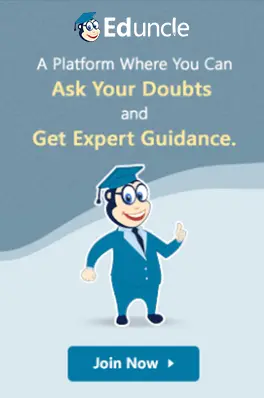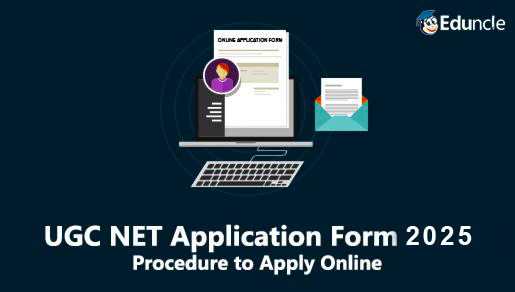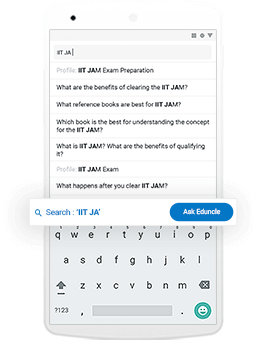Aspirants who wish to apply for UGC NET 2025 December Exam are required to be attentive while filling out the application form. It has been found that many aspirants make mistakes in the examination form by entering the wrong details.
To ensure that all the details that you have added to your application form are correct and error-free, NTA provides the facility of Application Correction. NTA have Opened the UGC NET Correction form window from 14 th January to 17th January 2026. Candidates who have made any mistakes in the application form can correct their details in the correction form.
Still, if you find any issues while filling the form, we have covered the complete details and procedure of UGC NET Correction form 2025 in this blog.
UGC NET 2025 Form Correction Procedure
Important Guidelines of UGC NET Correction Form 2025
FAQs About UGC NET Form Correction
Download UGC NET Syllabus for All Subjects in PDF
How to Correct the Wrong Details in the UGC NET Application Form 2025? - Procedure for Form Correction
You can make corrections in your particulars and choice of exam center cities in the form, wherever incorrect or incomplete. The UGC NET December 2025 correction forms have opened from 14th January to 17th January 2026. For the Previous session, the correction forms were released from 13th Dec to 14th Dec 2025.
You must follow the below-mentioned procedure to correct your UGC NET 2025 application process:
Step 1 – Visit the official website of UGC NET https://ugcnet.nta.nic.in/.
Step 2 – Once you land on the official website, click on the ‘Application Form Correction’.
Step 3 – Now in the next step, you will require to enter the respective login details like registration number, password, and security pin to log in.
Step 4 – After logging in successfully, you would be able to make the desired changes to the previous application form. Choose the field in which you require to make changes.
Step 5 – After making changes, candidates must check the changes made carefully to avoid any error and then submit it.
Step 6 – Lastly take a printout of your UGC NET Correction Form.
Important Guidelines of UGC NET Correction Form 2025
As you all know NTA will provide the centre city of examination in order of choice preferences that have been submitted by you in the UGC NET Application Form 2025.
However, due to administrative reasons, a different city may be allotted, and the decision of the NTA regarding the allotment of centre city shall be final.
You are required to pay the additional fee (wherever applicable) while correcting the form. The payment can be made through Credit/Debit Card/ Net Banking/UPI and PAYTM.
The final changes/updates in the online application form will be reflected only after the payment.
No changes in the UGC NET Correction form will be accepted through fax/application, including email, etc.
Candidates who have sent emails earlier regarding any correction are also advised to correct the details through the official website.
Important Note –
UGC NET Correction facility is only for those aspirants who have already submitted their 2025 application form successfully but have made some mistakes in the form.
Here are some of the common issues that are found in the uploaded photograph/signature.
Red-eyes due to improper flash.
Improper focus on the face.
Incorrect dimension or size of uploaded images.
Unclear or hazy photos.
Not looking straight into the camera.
The scenery in the background or selfie.
Poor scanning of signature (nearly invisible) or small size of the image.
Hidden face due to spectacles.
Drawing lines or fancy circles instead of a proper signature.
Vertical signature and horizontal photograph.
Absence of candidate’s name and date of taking the photograph.
Download UGC NET Last 5 Exams' Question Papers for Free
UGC NET Form Correction - Specifications for Candidate’s Photograph
As per the official information, many errors are found in the photograph and signature that are uploaded by the aspirants while submitting the form.
To avoid such mistakes in UGC NET Application Form Correction Window 2025, NTA has provided the guidelines for the candidates to upload a clear photograph/signature as their candidature may get cancelled due to an incorrect image.
You can check the detailed specification for UGC NET Correction from below: -
The passport size photograph should be latest and in JPG/JPEG format.
Passport size photograph should be 10 kb to 200 kb.
The photograph should not be with cap or goggles. The focus needs to be on face (80% face coverage, ears clearly visible, on white background)
Spectacles are allowed only if being used regularly.
Polaroid and computer-generated photos are not acceptable.
Applications not complying with these instructions or with unclear photographs are liable to be rejected.
Application without photographs shall be rejected.
The photographs need not be attested. Candidates are advised to keep 6 to 8 passport size and 4 to 6 Postcard size (4”X6”) colour photographs with white background.
Candidates may note that if the photographs uploaded are found to be fabricated i.e. de- shaped or seem to be hand-made or computer made, the application will be rejected and the same would be considered as using unfair means and the candidate would be dealt with accordingly.
In case someone else’s photographs have been uploaded, the candidature shall be cancelled and the case will be considered as using UFM. Criminal action as per laws of the country shall also be initiated.
NTA UGC NET Correction Form Fields
Candidates are advised to make corrections in the following field in their respective Online Application Form:
| S.No. |
Query |
Action |
| 1. |
For Candidates who have verified AADHAR |
No change allowed in Mobile Number, Email Address, Permanent Address & Correspondence Address |
| No change allowed in Candidate’s Name, Date of Birth and Gender |
||
| No change allowed in Photo |
||
| Change is allowed either in Father’s Name or Mother’s Name (anyone only) |
||
| 2. |
For Candidates who have not used Aadhar for modification |
No change allowed in Mobile Number, Email Address, Permanent Address & Correspondence Address |
| No change allowed in Photo |
||
| Change is allowed either in candidate’s Name or Father’s Name or Mother’s Name (anyone only) |
NOTE: Candidates may correct/modify/edit any of the particular(s) in the Application Form.
Also Read About -
UGC NET Form Correction FAQs
Here, we have compiled the questions that are frequently asked by students, if you also have a query regarding the same, then you must read the following questions.
Also, we have covered all the UGC NET exam related queries of aspirants in our UGC NET FAQ blog, you can refer to it for any UGC NET information.
Q1. Can we change the UGC NET exam centre after filling the application form?
Ans. Yes, you can change the exam centre in the UGC NET correction form 2025. NTA will try to allot you the preferred centre as per the availability but cannot guarantee.
Q2. Can we change subject code in the UGC NET Correction form?
Ans. No, you can’t change the subject code once mentioned in the Application form process.
Q3. When can I make corrections in the UGC NET Application Form?
Ans. UGC NET December 2025 Application Correction Form window has been opened from 14th to 17th January 2025 on the official website. You should keep yourself updated with all the UGC NET Notification 2025.
Q4. How to Correct UGC NET Form Details after applying for the exam?
Ans. You can make correction in UGC NET Form by login to the official website. You can check the complete procedure to make corrections in the application form without facing any problem.
Join Eduncle Exclusive UGC NET Channel!
Q5. What changes could be done during the NTA NET correction form window 2025?
Ans. A candidate can change the following details during the UGC NET Correction Window 2025.
Personal Details
Exam Centre Preference
Photograph
Signature
Be cautious while making changes in your form, as only one-time correction opportunities will be offered to you to make corrections.
If you have any doubts about the UGC NET Correction procedure 2025 or facing any problem to make the changes in the form, ask your queries with us through the comments box.
You can also join India’s No.1 Learning Community for UGC NET, where you will get a doubt solution for all your exam-related queries with the help of experts from all over India. To join the community, you can download the Eduncle app now.
Thank You!!