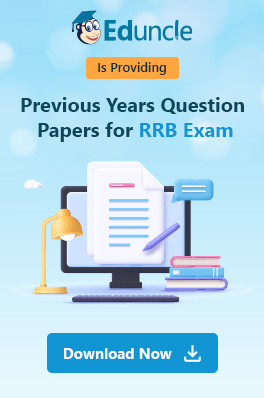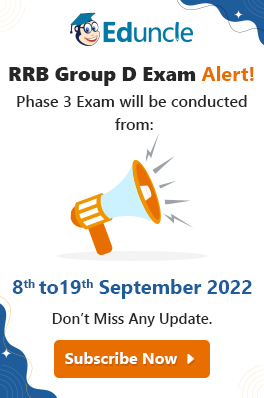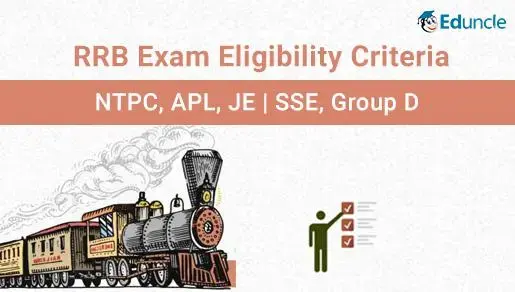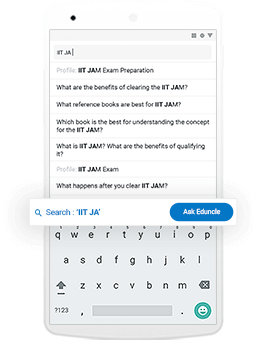Every year, Railway Recruitment Board conducts RRB NTPC Exam (Non-Technical Popular Category) to recruit candidates for various posts like Station Master, Commercial Apprentice, Clerk, Assistant, Time Keeper etc.
To get the posts of RRB NTPC Exam, you must know about the RRB NTPC Online Application process and the notification of filling the form. It will help you to reduce any mistakes in the form.
So, below we have mentioned the complete procedure of the RRB NTPC Online Application Form. Read it and follow it to fill the form.
Let’s start with the important dates of the RRB NTPC Online Application.
RRB NTPC Important Dates to Apply Online
Before filling the RRB NTPC Online Application Form, candidates must know the important dates of application. So below, we have mentioned all the important dates regarding RRB NTPC 2022 Apply Online.
| Process |
Important Dates |
| Date of Publication in RRB websites |
To be notified |
| Opening of RRB NTPC Apply Online |
To be notified |
| Closing of RRB NTPC Apply Online |
To be notified |
| Closing Date & Time for Payment of RRB NTPC Online Application Fee |
To be notified |
| Final submission of RRB NTPC Apply Online |
To be notified |
RRB NTPC Online Registration – Step Wise Procedure with Instructions
Satisfying the RRB NTPC Eligibility Criteria is an essential requirement of the RRB NTPC Application Form. If you did not satisfy the criteria, then you can’t go one step further of filling the RRB NTPC Online Application Form. So, first check the eligibility criteria and then read the process further.
RRB NTPC Apply Online Step 1 – Process Before Filling the Registration Form
Go to the official website and select your respective RRB.
Click on the RRB NTPC Online registration link.
Fill the required details such as Qualification, Community etc.
Now, click on the “Check Availability” button.
After clicking it, all the RRB NTPC Post wise vacancies details will appear on the screen.
Check the vacancies and click on the apply link.
Confirm that you have read and understood the instructions clearly by clicking the checkbox.
Now, click on the "Submit" button.
Step 2 – Registration Form Filling Process To Apply Online for RRB NTPC
After submitting the basic detail, the RRB NTPC Online Registration Form will appear on the screen.
Fill the important details which are required to complete the registration process like Your name, Father’s Name, Mother’s Name, DOB, Aadhaar card number, 10th Class roll number, year of passing, mobile number, email ID etc.
Note: - Make sure your registered mobile number and email id should be correct and active for verification purposes.
Now, click on the "Continue" button.
Confirm the details and click on the submit button.
Verify all the details are correct by filling the OTP and click on the final "Submit" button.
Note: - Before submitting for RRB NTPC Online Registration, confirm that all the above information is correct. Once you submit it, all the details can’t be changed later.
The Railway Recruitment Board will send your registration number on your Email ID and mobile number.
Download Free RRB NTPC Study Plan & Boost your Learning
Step 3 – How to Apply for RRB NTPC Recruitment?
Now, login to the RRB official website by filling the registration number, DOB.
Click on the Login button.
Fill the details of 12th class percentage, Community, Gender, Nationality, Religion etc.
Confirm all the above details by clicking the checkbox and save it.
Step 4 – Payment Processing Detail
Now, select the payment mode (Bank/ Post Office) and click on the "Pay Now" button.
Select your bank and payment method.
Fill the details which are required for payment and submit it.
Step 5 – Post Preference Order in RRB NTPC Application Form
Now, all the RRB NTPC Posts will appear on the screen.
Set your post preference and click on the Accept button.
Fill the details of graduate, 10th class, 12th class, mother tongue, choice of exam language, your address etc.
Click on the "Next " button.
Step 6 – Upload Photograph & Signature
Now, you will be automatically directed to the “Photo and Signature Upload” part of the RRB NTPC Online Form.
Upload your photo and signature and submit it.
Download your RRB NTPC Application Form and print it for future use.
Important Instructions of Uploading Photograph & Signature
Your Photo should be a Color Passport Photograph with size 35mmX45mm or 320 x 240 pixels in JPG/JPEG format.
The size of the photograph should be between 20-50KB.
Your signature should be on white paper with a Black Ink pen in JPG/JPEG format.
The size of the signature should be between 10 KB – 40 KB.
How to Edit/ Modify RRB NTPC Online Application Form?
RRB provides the facility to make a correction in the RRB NTPC Application Form.
For modification of RRB NTPC Online Applications, candidates need to click on the Modify Application link on the Registration panel. The fee for the modification is 100 INR.
Modify Application in the same RRB: Candidates can make any corrections to their RRB NTPC Application Form within the RRB to which they have applied.
Modify Application and apply to different RRB: Candidates who have applied to one RRB can opt to apply for a different RRB altogether.
| Download Free RRB NTPC Material for All Subjects [Trusted & Recommended by 4600+ Selected Students] |
| Updated Syllabus for All Subjects |
| Sample Theory Notes |
| Model Test Papers with Solution (Paper 1 & 2) |
| 5 Previous Exam Papers with Answer Keys |
| Complete Study Plan for Paper 1 |
| Paper Analysis by Eduncle Experts |
| Personalized Guidance by Subject Experts |
In the above article, we have helped you in getting the complete information regarding the RRB NTPC Apply the online process of the RRB NTPC Exam and guided you with each and every important step that you should consider while applying online.
After successfully submitting the online application form, you should start your RRB NTPC Preparation.
If you find the article worthy and useful, please do share it with your friends.
In case you have any queries or doubt, feel free to ask here in the comments section below. We will solve it for sure.
Thank You!!