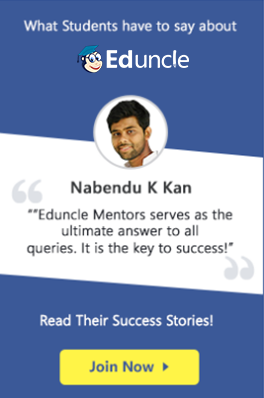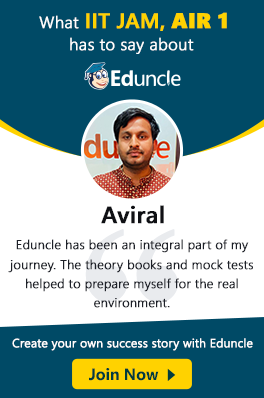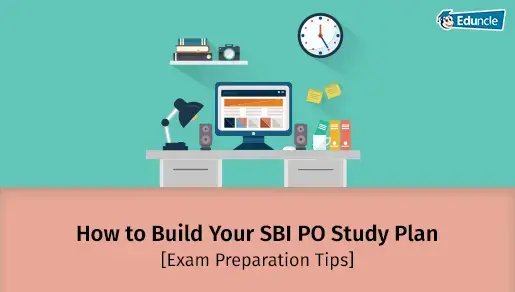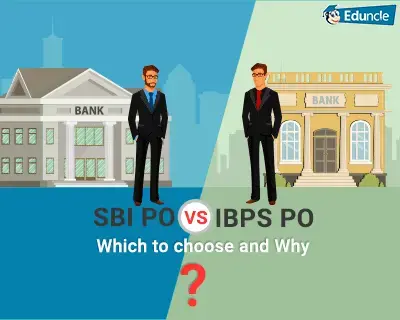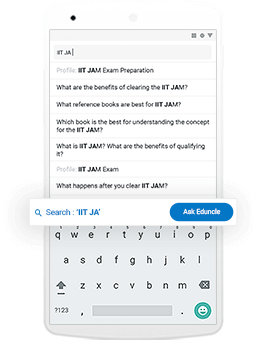State Bank of India conducts the SBI Clerk exam every year to hire the graduated aspirants. Filling the application form is the first stage to appear in this examination.
So, if you are interested in filling the SBI Clerk 2022 application form, scroll down to know the complete process to apply online.
Once a candidate fulfil the SBI Clerk Eligibility Criteria, they can avail the chance to appear in the State Bank of India Clerical Cadre.
Here in this blog, we have provided the detailed and step-by-step procedure of the SBI Clerk Online Application Form 2022.
Read the instructions and take the first move towards your ambition.
Below you can check the details that we are going to share in this blog -
SBI Clerk 2022 Important Dates
Pre-requisites for Online Application
SBI Clerk 2022 Application Form – Check the Important Dates
Those aspirants who want to appear in the SBI Clerk must know all the important dates of the SBI Clerk online application form 2022.
You can scroll down to get the latest notification regarding the SBI Clerk Exam:
| S. No. |
Important SBI Clerk Events |
Important Tentative Dates |
| 1. |
SBI Clerk 2022 Online Form Opening |
April 2022 |
| 2. |
Closing Date of SBI Clerk 2022 Application Form |
May 2022 |
| 3. |
Admit Card for Prelims Exam |
June 2022 |
| 4. |
SBI Clerk 2022 Prelims Exam |
10th to 13th July 2022 |
| 5. |
Admit Card for Mains Exam |
September 2022 |
| 6. |
SBI Clerk 2022 Mains Exam |
01st October 2022 (revised) |
Pre-requisites for Online Application
Before applying for the SBI Clerk, make sure that you have the following pre-requisites:
Scanned copy of your photograph (4.5cm × 3.5cm).
Signature from the black pen.
Keep all the necessary documents with yourself while filling the form, like the Aadhaar card/PAN card/Passport/Driving License.
Valid Email ID.
SBI Clerk 2022 Apply Online – Know the Complete Procedure
Eduncle provides the simplest way to fill the SBI Clerk 2022 application form. If you are going to appear for the exam, you should check the complete procedure.
Here, you will get the important steps to fill the SBI Clerk application form 2022.
Step 1
Visit the official website of the SBI i.e., https://www.sbi.co.in/careers/
Step 2
Check the link available on the website for SBI Clerk Recruitment and then click on "New Registration".
Step 3
Fill all the required details correctly to register. After successful registration, you will get your Registration Number and Password.
Step 4
Login by using the received registered number and password for the next step of the SBI Clerk that is uploading the photograph and signature.
Below are the points you need to follow while uploading the documents.
The signature must be done in black ink pen only.
The photograph should be of 20 kb to 50 kb.
Signature should be of 10kb to 20 kb.
Step 5
After uploading the documents, the next step is to fill the academic details. The details like percentage in graduation and postgraduation, category, etc., should be submitted carefully.
Step 6
After filling up all the details, preview your form and check if there is any correction required or not. If all the details are correct, click on the “Next” button.
Step 7
The last step of the SBI Clerk Application Form is to submit the fee. Payment can be made through Debit/Credit Card/Net Banking. If any, transaction charges for online payment will be borne by the candidates.
Suggested Reads -
How to Solve Tricky Probability Questions
Simple trick to solve Venn Diagram
Simplification Questions for Quantitative Aptitude
Inequality Reasoning Questions
Here in this article, we have summed up all the important information related to the SBI Clerk 2022 Application Form.
Must enure that before applying for the exam, you have fullfilled the SBI Clerk Eligibility Criteria.
If you find this article helpful, then share it with your friends. For any queries or suggestions, use the comments box given below.
Thank You!!