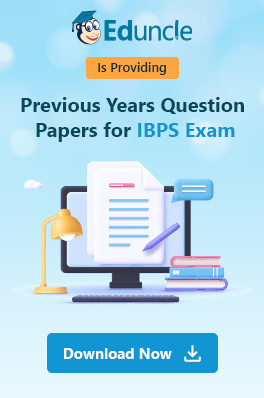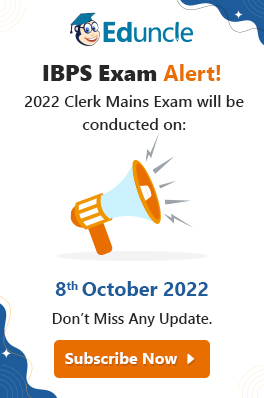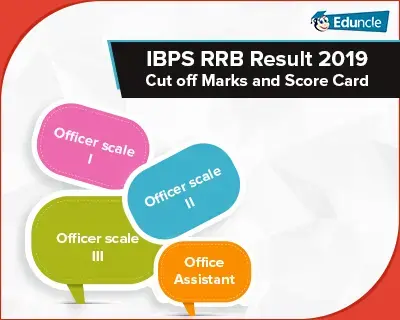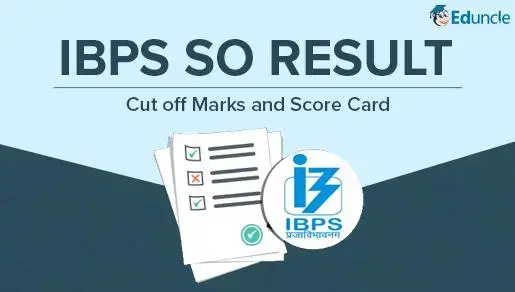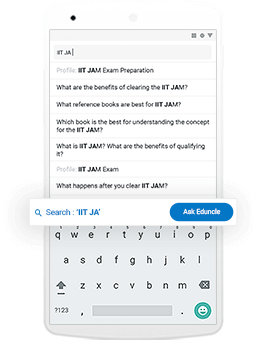IBPS, which is expanded as Institute of Banking Personnel Selection is the prestigious government recruiting agency for those talented candidates who are seeking jobs in banking, finance and insurance sectors.
For the assessment of such talented employees, IBPS. conducts various exams in a structured manner which consists of different difficulty levels that identify students’ capabilities and knowledge to be designated on offered positions.
IBPS conducts a Common Written Examination in two phases, Preliminary and Mains for selection of Probationary Officers and Clerical Cadre. The candidates who qualify preliminary phase, only they can appear in mains.
But the selection process of IBPS is not only limited to the written test. To churn out the best of the talents the candidates are required to face two more rounds of Group Discussion and Personal Interview which are jointly conducted by IBPS score-accepting institutes/companies and IBPS Clerk.
Download the latest IBPS Syllabus for all subject
Marking Scheme and Number of Questions for IBPS Computer Awareness Section
IBPS exam is planned to recognize your potential of managing things. Which includes time, planning, consistency. So it is necessary to know how many questions for how much marks come in the CWE.
| Paper Name |
Number of Questions |
Marks |
| IBPS Clerk Computer knowledge |
40 |
40 |
| IBPS PO Computer knowledge |
40 |
20 |
| IBPS SO Computer knowledge |
50 |
75 |
| IBPS RRB PO Computer knowledge |
40 |
20 |
| IBPS RRB Clerk Computer knowledge |
40 |
40 |
Computer Awareness Syllabi Topics for various IBPS Exams

IBPS PO Mains
Basics of Hardware and Software
Windows Operating System Basics
Internet Terms and Services
Basic Functionalities of MS-Office (MS-Word, MS-Excel, MS-PowerPoint)
History of Computers
Networking and Communication
Database Basics
Basics of Hacking, Security Tools and Viruses.
IBPS Clerk Mains
Basics of Hardware and Software
Windows Operating System Basics
Internet Terms and Services
Basic Functionalities of MS-Office (MS-Word, MS-Excel, MS-PowerPoint)
History of Computers
Networking and Communication
Database Basics
Basics of Hacking, Security Tools and Viruses.
IBPS SO Mains
History of Computers
Introduction of Computer
Basics of Hardware and Software
Input /Output Devices
Number System
Operating System Basics
Basic Internet Knowledge and Protocol
Basic Functionalities of MS-Office
Networking and Communication
Database Basics
Memory and Storage Device
Computer Shortcuts Key
Computer Abbreviation
IBPS RRB
Basic Computer Fundamentals
Basic Software & Hardware and their Functionalities
History and Future of Computers
Networking
Computer Abbreviation
Microsoft-Office
Basic Knowledge of Internet Use
Shortcut Keyset
Important topics for Computer Knowledge Section
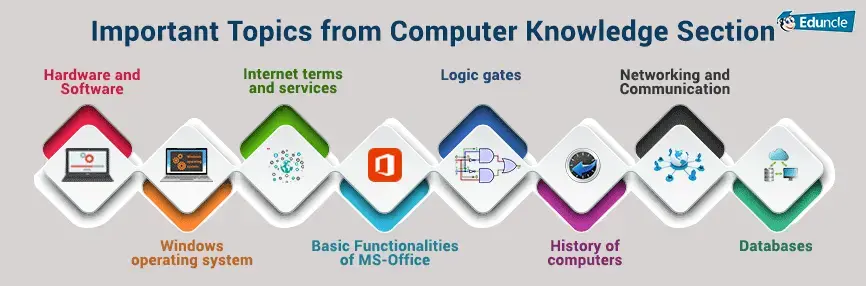
Here are some important topics which are asked in IBPS PO exams for various posts.
Hardware and Software
Click to get the knowledge of this topic Hardware and software components.
Windows Operating System
Operating system definition – Operating System is widely used, a very important software and runs on the computer system.
Operating System is used to manage memory, processes of the computer and supports to computer’s hardware and software.
Operating System is used to allow for communication between user and computer system, without the complexity of users to know about the language of the computer.
Download Free IBPS Model Question Papers
Internet Terms and Services
Flash: Flash is an embedded animation software/program that displays small animations on web pages; like the how many ducks can you shoot!
URL:
Uniform Resource Locator – is nothing but a web page’s address, or in other words, URL specifies the address of every file on the internet.
The protocol to be used to access the file = {http://} The IP address = {www.gmail}
The domain name = {.com} Intranet
Web Crawler
It is a program that visits web sites and reads their pages and other information in order to create entries for a search engine index.
Extranet
Gateway
Firewall
DNS
Read more about topics by clicking here - Computer awareness Banking Exam
Basic Functionalities of MS-Office
MS-word, MS-Excel, MS-PowerPoint
Here are some key points about this topic which are asked in IBPS Computer awareness section.
DOC is a default file extension for all word documents.
To save an existing file with a new name or to a new location, you should use the “Save as” command.
Copy commands save to the Clipboard.
Spreadsheets are used because it does calculations automatically.
We use CTRL+E to center a paragraph.
FTP Stands for File Transfer Protocol.
Logic gates
A logic gate is an elementary building block of a digital circuit.
Most logic gates have two inputs and one output. Example: OR, AND, NAND, Ex-OR etc.

History of Computers
1. First Generation Computer
Period: 1946-1959
2. Second Generation Computer
Period: 1959-1965
3. Third Generation Computer
Period: 1965-1971
4. Fourth Generation Computer
Period: 1971-1980
Networking and Communication
This is another important topic from which questions are asked. Here you can have a brief idea about this topic.
The Network is a collection of computers and devices connected together.
Types of Networks:
Local Area Network
Wide Area Network
Internet
Intranet
Metropolitan Area Networks
Virtual Private Network
Multiplexing:
It is a type of method through which multiple analog messages are combined into one signal over a shared medium.
It involves one path and multiple channels.
Protocol:
A set of rules that computer on a network use to communicate with each other are called protocol.
Databases
Data Base Management System is one of the important topics asked in IBPS SO exam. It is simply a 'place' where all the data are collected and stored in an organized manner.
Here are some basic key points which a student should know to score well in this section.
Data redundancy: It is like a normal dictionary, but containing metadata.
Data dictionary: A set of rules that computer on a network use to communicate with each other are called protocol.
Metadata: Contains information about all the data in the DBMS.
The Keys:
Primary key is used to identify a particular or specific record (file). It is unique to a particular file.
Foreign Key makes a connection between a component (field) in one table with a component identified by a primary key.
Relational database:It is the kind of database model, where there are logical connections between the various files, which are kept in tables.
How to Prepare for IBPS Computer Awareness Section?
Here are some tips to prepare for the IBPS Computer Awareness Section:
Get the basic knowledge about the subject
First get the basic knowledge of this subject. Most of the questions in IBPS exam will be from basics of this subject. So go through the basics and start your preparation. Below the article, you are given some topics which will help you to score well in IBPS Computer Awareness section.
Get the Mock Test Series and Practice
Practicing a variety of questions will give you the confidence to face the Computer Awareness section in main IBPS RRB Exam confidently. So go through as many questions as you can.
Reference Books
Candidates may refer the following books to start their preparation.
Objective Computer Knowledge & Literacy Knowledge by Kiran Publication Computer Awareness by Arihant Publication (7th Edition)
Candidates may go online at Eduncle India’s Leading learning platform where one can spend the time to read, learn and chase your dream of cracking competitive exams.
The candidates who dream about IBPS jobs and are very dedicated to achieving them should start their preparation with a meticulous approach. You can begin your preparation with Eduncle.
Here are the number of questions and marks for which the questions are asked in from this section.
Get Free Counselling from IBPS Experts
This section sometimes needs a professional’s advice. Assistance will help you gain a better scenario about the scenario of this subject.
Once you know the basics of the computer that will automatically help to increase your interest in this subject.
If you liked our article, please share it with your friends and also post your valuable feedback and queries in the comment's box below.
Learn and Lead with us!